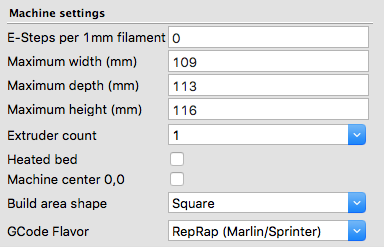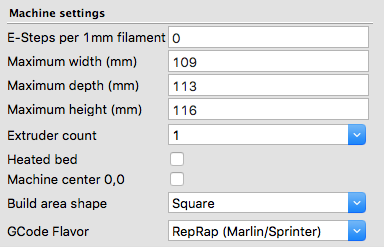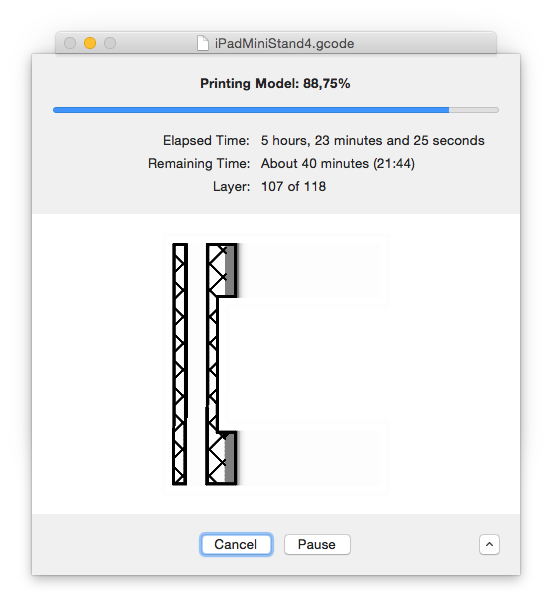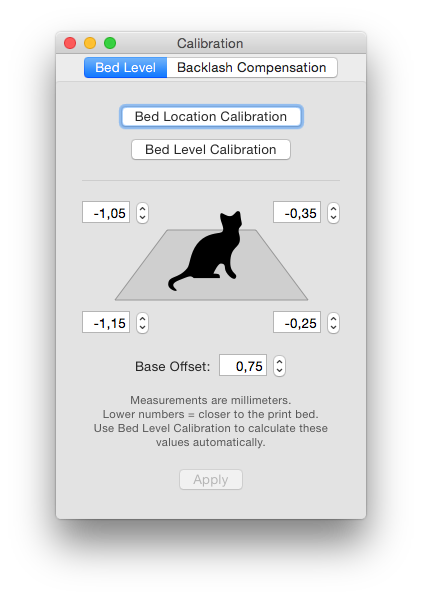MicroPrint
OS X 3D printing software for the M3D Micro
MicroPrint is a fully native Cocoa application for printing using the M3D Micro 3D printer. It accepts G-code files and feeds them to the printer, applying all the quirks needed. Together with a slicer such as Cura or Slic3r, MicroPrint is a significantly nicer solution for printing than M3D's own software. It also helps you calibrate your bed level in a much easier, faster and more precise way than otherwise possible.
Download latest version
Installation and usage
Initial setup
- Download MicroPrint
- Download Cura 15.04 (not the latest version!)
- Open Cura and go to File > Machine Settings and configure it to look like this:
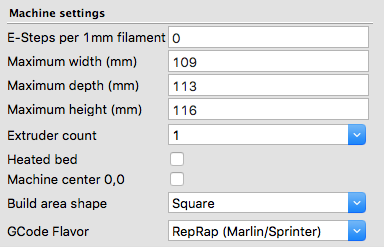
- Get a good profile for Cura. Here is one to start out with. Use File > Open Profile to load it.
Printing 3D models
- Open your 3D model file (STL/OBJ) in Cura and adjust any settings you want. The most important ones are layer height, shell thickness, bottom/top thickness, support type and adhesion type.
- Export the G-code from Cura (File > Save GCode… or ⌘G).
- Open the resulting G-code file in MicroPrint and change print settings if you want to.
- Click the Print button!
Screenshots
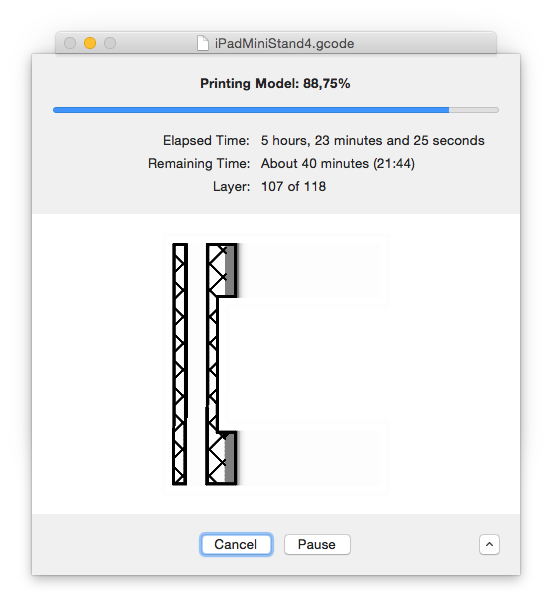
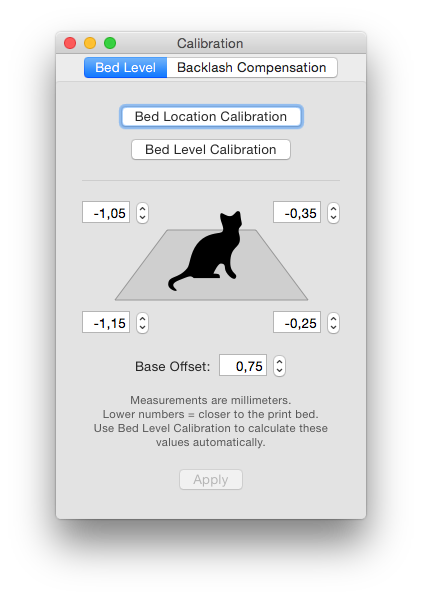
What's wrong with M3D's own software?
It's low-quality software written by incompetent people.
- At the time of writing, it doesn't work at all under OS X El Capitan. They had a four month beta period to fix this, but didn't bother.
- M3D's software is not a native Mac application and has a really awkward user interface. It's written for Windows and runs using the Mono framework. This results in a bad user experience.
- Their software permanently disables power-saving features in OS X, which is extremely bad practice. Whether you're using M3D's software or not, OS X's App Nap feature is disabled completely after you launch M3D.app for the first time. They didn't bother Googling this for 30 seconds to find out the proper way of solving the problem.
- It's buggy and lacks important features like specifying measurements for scaling. Proper slicers provide support for things like this.
- Its development moves at a snail's pace. MicroPrint is open source and is under our own control.
MicroPrint is fully open source, licensed under the permissive MIT license. The source is available on GitHub, and you're welcome to contibute your own improvements. MicroPrint's code is written by Tomas Franzén, with contributions by Bill Waggoner. The icon is designed by Atle Mo.
© 2015 Tomas Franzén